Upute za upotrebu SONY KDL-20S3060
Lastmanuals nudi društvenu uslugu dijeljenja, pohranjivanja i pretraživanja priručnika koji se odnose na korištenje tehničke opreme i softvera: korisnički vodiči, vlasnički priručnici, brze upute, tehničke podatkovne liste... NE ZABORAVITE: UVIJEK PROČITAJTE KORISNIČKI VODIČ PRIJE KUPNJE!!!
Ako ovaj dokument odgovara korisničkom vodiču, priručniku s uputama ili korisničkom priručniku, funkcionalnostima, shemama koje ste tražili, preuzmite ga sada. Lastmanuals vam omogućava brzo i lagano raspolaganje s korisničkim priručnikom SONY KDL-20S3060. Nadamo se da vam je ovaj SONY KDL-20S3060 korisnički vodič bio koristan.
Lastmanuals pomoć za preuzimanje korisničkog vodiča SONY KDL-20S3060.
Također možete preuzeti sljedeće priručnike koji se odnose na ovaj proizvod:
Priručnik sažetak: korisnicki prirucnik SONY KDL-20S3060
Detaljne upute za upotrebu su u Korisničkom Vodiču.
[. . . ] 3-271-059-11(0)
U
LCD Digital Colour TV
Operating Instructions
Before operating the TV, please read the "Safety information" section of this manual. Retain this manual for future reference.
KDL-20S30xx
For useful information about Sony products © 2007 Sony Corporation
NOTICE FOR CUSTOMERS IN THE UNITED KINGDOM
A moulded plug complying with BS1363 is fitted to this equipment for your safety and convenience. Should the fuse in the plug supplied need to be replaced, a 10 AMP fuse approved by ASTA or BSI to BS 1362 (i. e. , marked with or ) must be used. When an alternative type of plug is used it should be fitted with a 10 AMP FUSE otherwise the circuit should be protected by a 10 AMP FUSE at the distribution board. [. . . ] See page 24.
To make the HDMI control settings
HDMI control must be set on both the TV side and the connected equipment side. See HDMI Set-up (page 27) for the TV side settings. See the operating instructions of the connected equipment for setting details.
To view two pictures simultaneously PIP (Picture in Picture)
You can view two pictures (PC input and TV programme) on the screen simultaneously. Connect a PC (page 16), and make sure that images from a PC appear on the screen.
~
You cannot display resolutions higher than WXGA (1280 × 768 pixels).
HDMI control functions
· Turns the connected equipment off interlocked with the TV. · Turns the TV on interlocked with the connected equipment and automatically switches the input to the equipment when the equipment starts to play. · If you turn on a connected audio system while the TV is on, the input switches to the audio from the audio system. · Adjusts the volume and mutes the sound of a connected audio system.
1 2
Press TOOLS to display the Tools menu. Press F/f to select "PIP", then press .
The picture from the connected PC is displayed with full size and the TV programme is displayed on the right corner. You can use F/f/G/g to move the TV programme screen position.
3
Press number buttons or PROG +/- to select the TV channel.
To return to single picture mode Press RETURN.
z
You can switch the audible picture by selecting "PC Sound/ TV Sound" from the Tools menu.
18 GB
Using MENU Functions
5 External Inputs
Selects equipment connected to your TV. · To watch the desired external input, select the input source, then press .
Navigating through menus
"MENU" allows you to enjoy various convenient features of this TV. You can easily select channels or inputs sources and change the settings for your TV.
6 Settings
Displays the Settings menu where most of the advanced settings and adjustments are performed.
1 Press F/f to select a menu icon, then press . 2 Press F/f/G/g to select an option or adjust a setting, then press .
For details about settings, see page 20 to 30. ~
The options you can adjust vary depending on the situation. Unavailable options are greyed out or not displayed. * This function may not be available in some countries/ regions.
2 1
Using MENU Functions
1 2
Press MENU. Press F/f to select an option, then press .
To exit the menu, press MENU.
Digital Favourites
Select:
Enter:
Exit:
MENU
1 Digital Favourites*
Displays the Favourite list. For details about settings, see page 15.
2 Analogue
Returns to the last viewed analogue channel.
3 Digital*
Returns to the last viewed digital channel.
4 Digital EPG*
Displays the Digital Electronic Programme Guide (EPG). For details about settings, see page 13.
19 GB
Picture Adjustment menu
Picture Adjustment Picture Mode Backlight Contrast Brightness Colour Hue Sharpness Colour Tone Noise Reduction Adv. Contrast Enhancer Reset Back: Select: Enter: Exit:
MENU
Cinema 5 Max 50 50 0 15 Warm Auto On
You can select the options listed below on the Picture menu. To select options in "Settings", see "Navigating through menus" (page 19).
Selects the picture mode except for PC input source. "Vivid": For enhanced picture contrast and sharpness. "Standard": For standard picture. [. . . ] · Contact the broadcaster for transmission details. Digital channels are not displayed · Contact a local installer to find out if digital transmissions are provided in your area. · Upgrade to a higher gain aerial.
2
Press 1 on the top edge of the TV to turn it off, disconnect the mains lead, and inform your dealer or Sony service centre of how the indicator flashes (number of flashes).
When it is not flashing 1 Check the items in the tables below. 2 If the problem still persists, have your TV serviced by qualified service personnel.
Picture
No picture (screen is dark) and no sound · Check the aerial connection. [. . . ]
ODRICANJE ODGOVORNOSTI ZA PREUZIMANJE KORISNIČKOG VODIČA SONY KDL-20S3060 Lastmanuals nudi društvenu uslugu dijeljenja, pohranjivanja i pretraživanja priručnika koji se odnose na korištenje tehničke opreme i softvera: korisnički vodiči, vlasnički priručnici, brze upute, tehničke podatkovne liste...
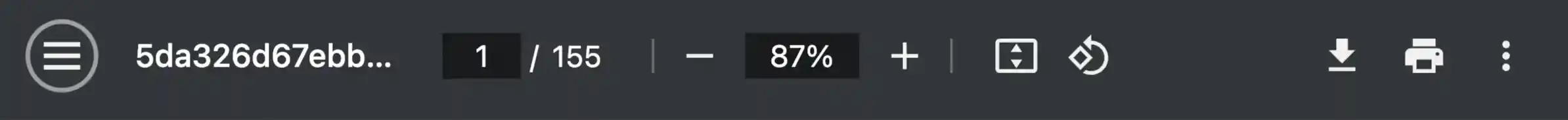
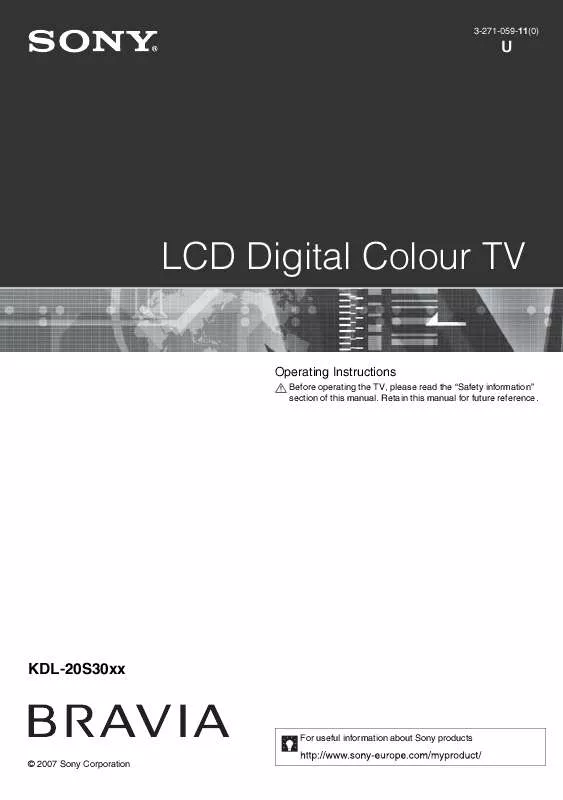
 SONY KDL-20S3060 (5713 ko)
SONY KDL-20S3060 (5713 ko)
 SONY KDL-20S3060 annexe 1 (11246 ko)
SONY KDL-20S3060 annexe 1 (11246 ko)
