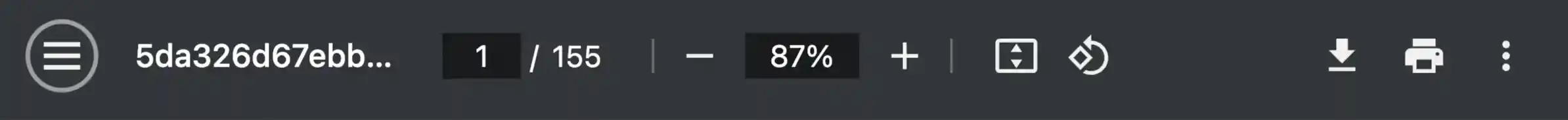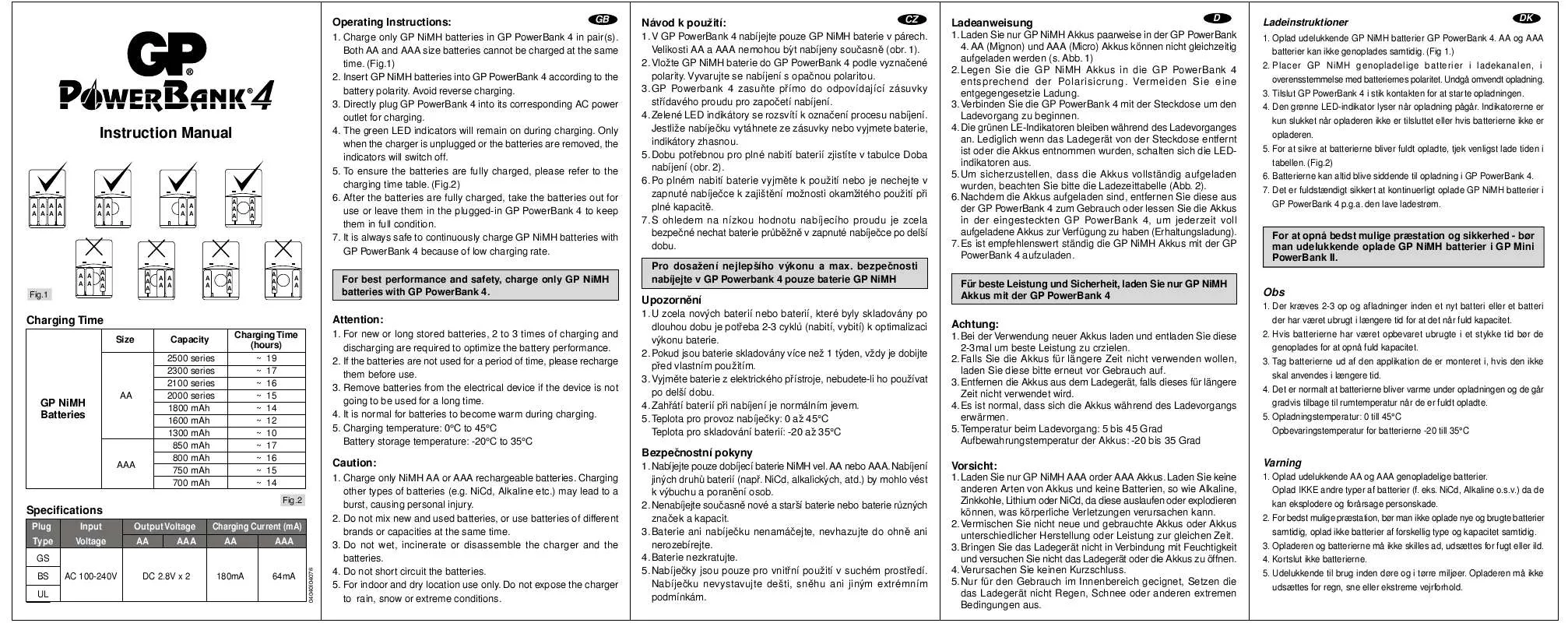Detaljne upute za upotrebu su u Korisničkom Vodiču.
[. . . ] Glavna jedinica PB4W
PB4
PB4 SA-HT545 SB-FS440 SB-PC640 SB-FS441
PB4W SA-HT545 SB-FS640 SB-PC545 SB-FS545 SB-W545 SE-FX60 SH-FX80T
Aktivni bas Digitalni primopredajnik
SB-W440 -
OPREZ!
OVAJ PROIZVOD KORISTI LASER. KORIŠTENJE POSTAVKI, KONTROLA, IZMJENA IZVRŠAVANJA
Pribor
UPOZORENJE:
VLAZI, KAPANJU ILI PRSKANJU TE PAZITE DA NE
LUOKAN 1 LASERLAITE KLASS 1 LASER APPARAT
)
OPREZ!
NE ZAKLANJAJTE VENTILACIJSKE OTVORE NOVINAMA, NE POSTAVLJAJTE IZVORE OTVORENOG PLAMENA, ( (P (Tuott tets ) s de) )
ZAŠTITI PRIRODE.
Pribor
1 (N2QAY (N2QAY 004) 00005)
1 FM unutarnja antena
1 AC kabel napajanja
2
1 Video kabel
2 AC kablovi napajanja
1 AM okvirna antena
1
2
RQT8654
Pribor . . 8
Priprema
Jednostavno podešavanje
. . 6
. . . . . . . . . . . 6
Spajanja radija i digitalnog . [. . . ] Kako bi promijenili postavke Ponovite postupak odozgo. : Ø 3. 5 mm stereo
VOLUME
Prigušenje zvuka
Pritisnite [MUTING].
“MUTING” .
PL PRG D DTS CD MODE DVD RDS PTY PS A AC MONO SLP ST
Pritisnite [EXT-IN] za odabir “MUSIC P. ”.
MUSIC P. VOL 0”
RG DE S AC
TV
AUX
MONO ST SR H H. B
W
Za prekid Pritisnite [MUTING]
slušanja, [VOLUME].
Control (MOVIE SPORT ili MUSIC) (
na normalnu glavne
strana 28).
30
RQT8654
Upravljanje ostalom opremom
TV , TV VOLUME
”(
9)
[
TV]
[TV/AV]
[
,
TV VOLUME]
[EXT-IN]
AUX”
TV
MUSIC AUX MUSIC TV”
TV
AUX (
F
Co
o (MOVIE, S ORT
MUSIC) (
8)
RQT8654
Upravljanje ostalom opremom
31
Sigurnosna upozorenja
Postavljanje Strana tijela
Napon Servis
Zaštita kabela za napajanje
O DivX VOD
X (V ) XV www x /vo ivX V o XV
Sigurnosna upozorenja / O DivX VOD
(
Setup
Disc Video Audio Display Others
“ vX Re istrati
r
”u“
ers”
)
O DivX broj puta
ivX V
(“Re te Movie x ir
Y T r r w : XXXXXXXX v
”
“Re ta
x ire ”
)
8 – – – Resu e ( [ [ [ ] T P (P IP] 15 to [ [ [— TUP] PAU ] L W 2 P ay M
Press
ENTER
ue
)
i Mar er (
)
32
RQT8654
Troubleshooting guide
Before requesting service, make the following checks. If you are in doubt about some of the check points, or if the solutions indicated in the table do not solve the problem, consult your dealer for instructions.
Power
No power. The unit is automatically switched to standby mode. The Sleep timer was working and had reached the set time limit.
Page
9 30
Unresponsive or inoperable function
No response when any buttons are pressed. This unit cannot play discs other than the ones listed in these operating instructions. The unit may not be operating properly due to lightning, static electricity or some other external factor. Alternatively, turn the unit off, disconnect the AC mains lead, and then reconnect it. Check that the batteries are installed correctly. Aim the remote control at the remote control signal sensor and operate. This is normal for DVD-Audio.
Play restarts from the beginning when the soundtrack is changed. [DVD-A] Scenes are skipped intermittently. [DVD-VR] [DVD-V]
If you change the volume or sound effects during Advanced Disc Review, the function continues without the on-screen display. Cancel the function.
21
Subtitle
Subtitle position is wrong. (“Subtitle Position” in Display Menu) Display the subtitles. (“Subtitle” in Main menu) Subtitles may not be displayed depending on the disc. [DivX] 22 20 —
(Continued on next page)
RQT8654
Troubleshooting guide
33
Troubleshooting guide
Marker
Cannot add markers. You cannot add markers with DVD-RAM or DVD-R/-RW (DVD-VR) discs. If the disc’s elapsed play time does not appear on the unit’s display, you cannot add markers.
Page
— —
A-B repeat
Point B is automatically set. The end of an item becomes point B when it is reached. —
Sound abnormal or improper
Sound is distorted. [. . . ] You are trying to play the DivX VOD content that was purchased with a different registration code. You cannot play the content on this unit. The DivX VOD content has zero remaining plays. You cannot play it.
Cover page — 12 32 32
RQT8654
Troubleshooting guide
24
35
Specifkacije
DISK
RMS Output Power: Dolby Digital Mode Front Ch 110 W per channel (3 ), 1 kHz, 10 % THD Surround Ch 90 W per channel (4 ), 1 kHz, 10 % THD Center Ch 225 W per channel (6 ), 1 kHz, 10 % THD Subwoofer Ch 225 W per channel (6 ), 100 Hz, 10 % THD Total RMS Dolby Digital mode power 850 W DIN Output Power: Dolby Digital Mode Front Ch 80 W per channel (3 ), 1 kHz, 1 % THD Surround Ch 65 W per channel (4 ), 1 kHz, 1 % THD Center Ch 75 W per channel (6 ), 1 kHz, 1 % THD Subwoofer Ch 75 W per channel (6 ), 100 Hz, 1 % THD Total DIN Dolby Digital mode power 440 W Discs played (8 cm or 12 cm) (1) DVD (DVD-Video, DVD-Audio, DivX 1, 2) (2) DVD-RAM (DVD-VR, MP3 2, 6, JPEG 2, 3, MPEG4 2, 4, DivX 1, 2) (3) DVD-R (DVD-Video, DVD-VR, MP3 2, 6, JPEG 2, 3, MPEG4 2, 4, DivX 1, 2) (4) DVD-R DL (DVD-Video, DVD-VR) (5) DVD-RW (DVD-Video, DVD-VR, MP3 2, 6, JPEG 2, 3, MPEG4 2, 4, DivX 1, 2) (6) R/ RW (Video) (7) R DL (Video) (8) CD, CD-R/RW [CD-DA, Video CD, SVCD 5, MP3 2, 6, WMA 2, 7, JPEG 2, 3, MPEG4 2, 4, DivX 1, 2, HighMAT Level 2 (Audio and Image)] 1 Plays all versions of DivX® video (including DivX®6) with standard playback of DivX® media files. [. . . ]